Improve Project Management with Tags
Is it easy for you to manage your measured properties throughout the sales process? How do you organize prospects and customers within an area or those belonging to a specific marketing campaign? How do you keep track of which estimator measured a property? How do you make sure someone has a chance to double-check an estimator’s work?
With Go iLawn, it’s all easy!
How to Use Tags to Manage Your Online Property Measurements
Each Go iLawn project is equipped with a tagging system that allows you to improve your project management.
Upon project creation, Go iLawn automatically adds a set of descriptive tags regarding the:
- City
- State
- Country
- Zip
- Username of the estimator who created the project
These auto-generated tags cannot be edited or removed, but we give you the opportunity to add and edit your own tags as you see fit.
Share Projects with Another User on the Account
Need another set of eyes on your work or need someone to help you with an especially large property? To give another user access to the project you have created, add a tag with their username (the part of their login email before the @ sign).
Measure Prospect Properties to Prepare for Next Year’s Growth
If you want the job, you must prepare to have the best and most professional estimate ready to go – as soon as possible. Instead of waiting to measure when a prospect call you for services next year, measure and estimate the properties you want to win – ahead of time – so they’re ready to go the minute you need them.
Measure the properties you want for the following season and add a descriptive tag to help you keep track of those customers you want to win.
Improve Operations and Scheduling
It is important to build Route Density: the ability to increase profits by decreasing time on the road and increasing the number of customers serviced.
Your scheduling and operations team may find value in tagging projects to help them more efficiently create dense routes during scheduling efforts.
Organize Marketing Campaigns
Does your sales team have a new marketing campaign on the horizon? Get the properties measured in advance and tag them with the name of the campaign. This allows you (or your sales team) to easily find the prospect properties in your account.
… and More!
The possibilities are endless – and up to you. Add tags however they work best for your company.
Our customers are coming up with new ways to use Go iLawn every day!
How will your team use tags in Go iLawn? Let us know in the comments!

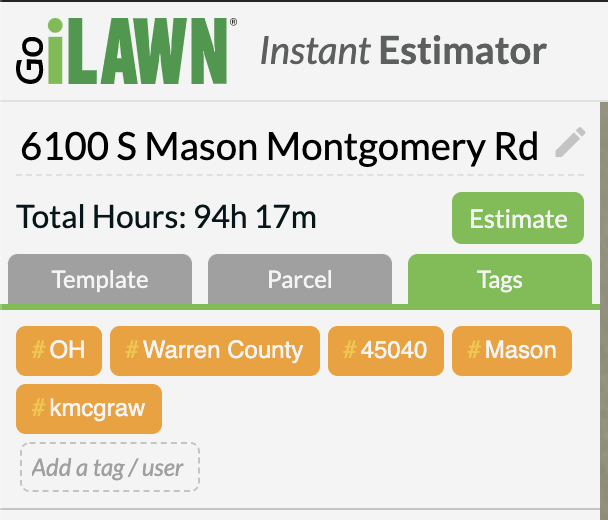
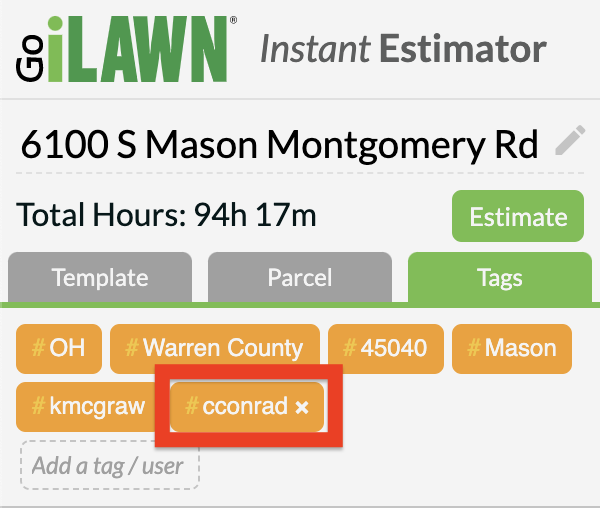

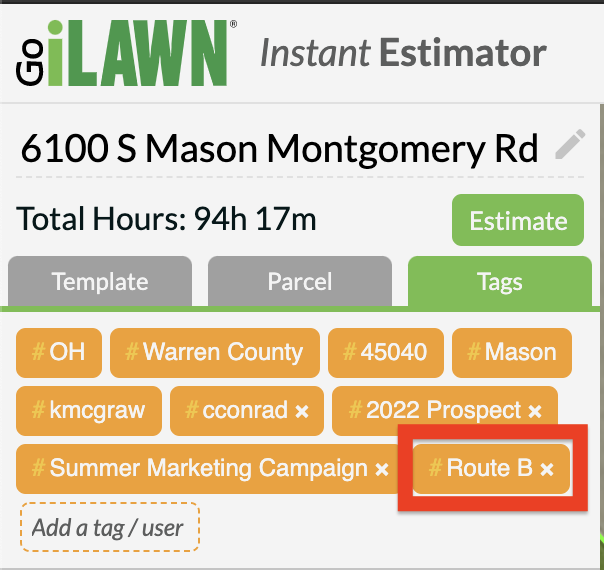
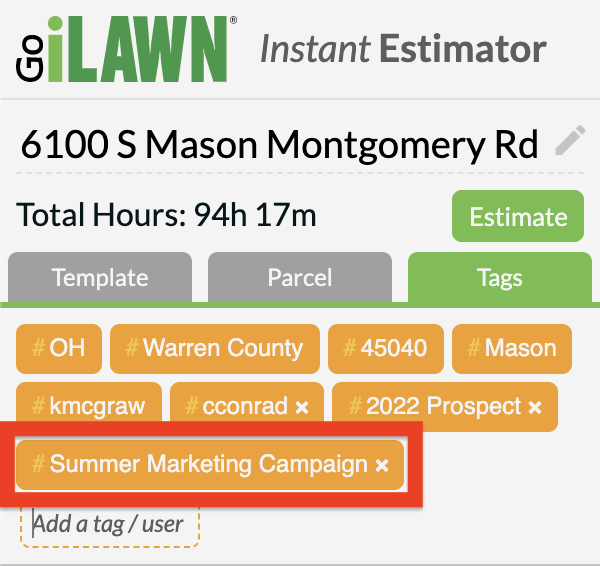


Leave a Reply
Want to join the discussion?Feel free to contribute!